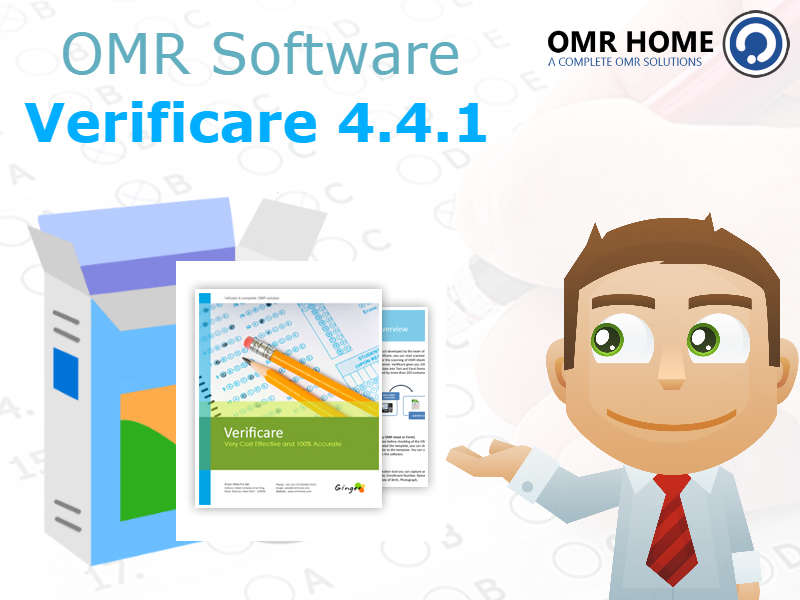Institutions in the educational system, employment sector, and even research sector employ OMR software to speed up and enhance the accuracy of processing multiple-choice answer sheets, surveys, and forms. The choice of the Best OMR software, therefore, influences the precision of the data, speed of assessment, and general limit of use.
Cheer up because this guide will outline the basics of OMR solution and present some of the finalists that fit the requirements with OMR Home in the first place.
Defining OMR Software
It is a doing-the-tasks type of software, and its main mission is to read and analyze marked answers on filled sheets. It handles everything from reading the data, and typing it, eliminating most mistakes made by the operator and saving her time.
Some of the common them include:
✔ Correcting answer sheets after exams
✔ Collecting and analysis of survey data and feedback, etc.
✔ This concerns such areas as, among others, admission and staffing.
✔ Estate automation used for polling and election
How to Choose The Best OMR software
Enhanced factors for consideration when selecting the most suitable OMR software
- Accuracy & Reading Competence
High accuracy allows the application to properly scan faint marks that are misaligned. An efficient OMR software ought to have protocols to accept only authentic marks and eliminate stray marks.
Look out for the following features:
- Accuracy in recognition above 95%
- Error correction with AI.
- Multitude-shaded mark recognition.
- User Friendliness & Interface
In order for users to become productive quickly, they particularly need a well-thought-out easy to use interface.
Look out for the following features:
- The guided interface permits easy setting up
- Drag and drop processing of materials.
- Readable and easy graph journalism.
- Scanner Compatibility
The perfect OMR solution must integrate ordinary scanners readily available in the market to avoid incurring heavy costs in purchasing special equipment.
Look Also at the Following Features:
- Ability to work with various flatbed, ADF and multi-feeding scanners.
- Working with various image types (jpeg, png, pdf and tiff).
- Ability of scanning multiple sheets.
- Speed & Performance
Organizations that deal with a significant number of OMR sheets need effective solutions that will process them rather quickly and accurately.
Look at the following features:
- Outcome referred to as Batch processing
- Incredibly Fast Processing in Multiple Threads
- Generation of Results as it is Being Processed
- Modification & Adaptability
Different organizations have different requirements. Such a software must offer comprehensive customization, drafting and embedding capabilities.
Look at the following features:
- Making new design according to best interest
- Scoring and marking to customize
- Simple insertion and implementation of an API or a database.
- Costs & Licensing Options
One-time purchase, subscription, or use-based pricing provides variation. Every affordable option should ensure that its benefits.
Look at the following features:
- Detailed and honest prices
- Promotions or demos at no cost
- Lifespan or timed subscriptions
- Data Integrity & Regulatory Policies
For exams as well as certain sensitive forms, the data is very critical. Best OMR Software should be having very good encryption and maintaining mechanisms.
Look at the following features:
- Secure Authorization
- Compliance to GDPR and data protection
- Recovery of data features.
- Support Services & Training
Some software no matter how advanced it is still needs support. The offer you have selected should also have reliable customer service as well as training resources.
Look at the following features:
- Customer care service 24/7 available
- Comprehensive documentation and video aided training.
- Assistance in contacting over live chat, email, and phone.
- System Integration
To cut turnaround time, the OMR software should particularly work with different systems including LMS, databases, or Microsoft Excel, or Google Sheets, and any other systems of interest.
Look at the following features:
- Third-party application integration via API
- Storage in the cloud for easy access
- Straightforward data transfer and transformation to Excel, CSV or any other database of interest.
- Availability of Trial & Demo Sessions
Purchasing Software before Testing is Frowned Upon.
Look at the following features:
- Gratis trial or demonstration
- Data processing practice
- Evaluating the benefits of competing products
Top 5 Best OMR Software in 2024
The selection of the best OMR software based on Performance, Features and Customer satisfaction is as follows with the preference in pattern of OMR Home:
- OMR Home (Best Overall Choice)
Website: www.omrhome.com
Educational, professional or corporate organizations are able to make the best use of OMR Home Software. Its advantages are:
✔ Excellent accuracy (more than 99%)
✔ Supports Fast and Normal – scanning mode
✔ Mass corrects the scanned answer sheets and images.
✔ Enables Multiple Templates and Mark Schemes
✔ Ensures Great level of Security & works with cloud
Best for: Schools, Objective Testing Organizations, Recruitment Agencies
- Remark Office OMR
Website: www.remarksoftware.com
Remark Office OMR is a very good software for business purposes or in schools. The software has a wide compatibility range regarding scanner types and does in-depth interpretations.
✔ Highly adaptive to different institutions in form design
✔ Supplied data output to excel, access and other d/bases
✔ Acceptable level of difficulty
Best for: surveys in the field of research, studies in schools
- Verificare OMR (Best OMR Software)
Website: www.omrhome.com
Verificare is an OMR processing Package that uses machine learning assisting both public and private sectors to function.
✔ Machine award judging
✔ Language translation
✔ Assurance of privacy
Best for: Exam facilitation centres
- NEST OMR
Website: www.nestomr.com
A NECT OMR is essentially cloud based and is utilized extensively for conducting survey feedback analysis.
✔ Storing data of OMR response forms in the clouds
✔ Offers support for a number of OMR file types
✔ Easy design of software leading to faster onboarding
Best for: Customer surveys; Research survey studies
- FormScanner (Open Source)
Website: www.formscanner.org
FormScanner is an open source OMR solution that allows functions basic enough.
✔ There are no costs involved to use it
✔ Individuals problems can seek advice from a community
✔ Only very limited in terms of features in comparison to others
Best for: Ugomas, Micro media enterprises
Why is OMR Home the Best OMR Software?
The OMR Home Software has been ranked as the No.1 among the best OMR software systems due to its advanced capabilities, precision, simplicity and prices.
✔ No Unique Scanners Needed – Any Ordinary Scanner Used
✔ Fast assembling – Saves effort and manpower
✔ Cross industry usage – Can be used in academia as well as recruitment and business
✔ High levels of security – Supports and secures sensitive data
If what you seek is a comprehensive yet within reach OMR package then never look beyond OMR home.
Use the link and create a FREE DEMO account at www.omrhome.com
Conclusion
The main criteria for choosing the best OMR software are accuracy, convenience, speed and open interfaces. However, OMR Home is very good at all these criteria because it has artificial intelligence enabled scanning, several build options, and is inexpensive.
There is no accuracy and error-satisfaction in OMR scanning available, so try the OMR Home today, don’t wait. 🚀
Visit us at: www.omrhome.com
FAQs on Choosing the Best OMR Software
- What is OMR Software, and how does it work?
OMR stands for Optical Mark Recognition. Thus, OMR software can recognize and read the marked responses in answer sheets, surveys, and other forms. This means that the software identifies filled bubbles or checkmarks on the form and digitizes that information for further and rapid evaluation.
- Which OMR software is better?
The reasons why OMR Home can be identified as the best OMR software are:
- Very high accuracy (99%+)
- No special scanners required, works on any common scanner
- Offices bulk processing
- Customizable templates for grading and grading systems
- Affordable and excellent Support
- Can I use OMR software on a normal scanner?
Yes! Using normal flatbed or ADF scanners, that is open to the best OMR software, including OMR Home, so that expensive specialized scanners are not needed.
- What is the level of accuracy of OMR software?
Top competitive OMR home solutions will give you an accuracy above 99% by advanced features like recognition by AI, error correction, and mark detection.
- How much will OMR software cost?
Prices vary according to features and license models. While some are subscription-based, others may be offered as single payments. OMR Home promises economical solutions with transparent pricing and no hidden charges.
- Can OMR software read handwritten answers?
OMR software cannot read handwritten responses but can only recognize bubbles, checkmarks, or darkened areas on a form. To recognize handwriting, OCR software must be used.
- Do OMR Software Services require any internet connection?
Most OMR software works well offline for scanning and processing; OMR home is not an exception. There might be a requirement for an internet connection in cloud-based for storing and sharing data.
- OMR software-can process multiple-choice exam sheets?
Yes! It processes multiple-choice answer sheets for students’ school examinations, competitive exams, and recruitment tests quite successfully in OMR HOME and many other top OMR software programs.
- Is free trial OMR software available?
Yes, indeed! OMR Home offers free demonstrations to users considering acquiring it before purchasing. For demonstration requests, visit www.omrhome.com.
- How much time is required for processing the OMR sheet?
The processing speed depends on the software used as well as the scanner. OMR Home can scan and process thousands of sheets per hour, giving speedy and error-free work.