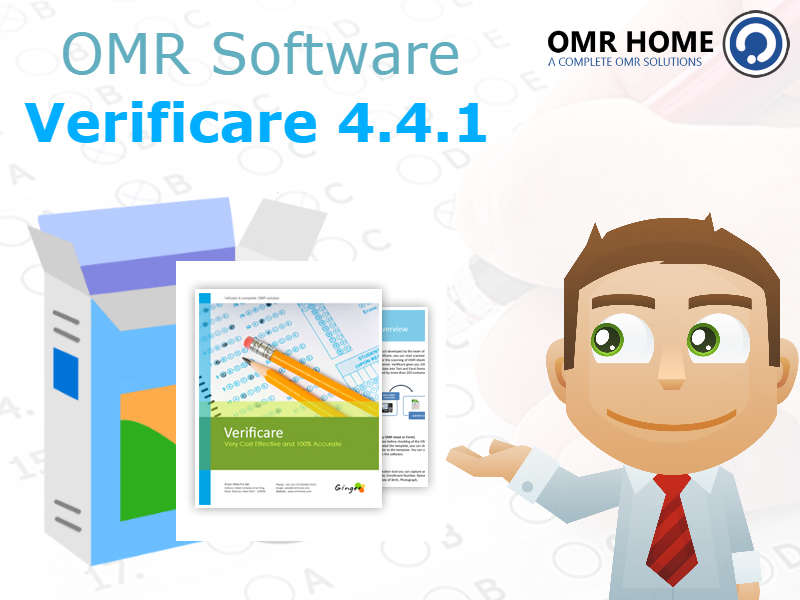An Overview of OMR Software:-
1. What is OMR Software?
OMR Software refers to an application which scans particular lines on a page or any marked responses in forms or surveys. As it eliminates the possibility of a wrong data entry by a clerk, this software also improves speed and efficiency in data entry.
2. How Paid OMR Software Works?
Paid OMR software scans and analyses forms and papers on the basis of shaded bubbles and checkboxes. The data is then compressed to a digital format and read for analysis hands free – a perfect solution for schools and companies.
3. Why Use Paid OMR Software in Regards to Employees?
Companies apply the principles of OMR wherein employees’ tests, surveys and large-scale collection of data are processed. It enhances accuracy, increases the speed of assessment and cuts down on the cost of filling questionnaires or surveys.
Free OMR Software – Functions, Usage, Facilities, Benefits and Dissimilarities:-
1. Features of Free OMR Software:
In basic application of the free OMR, there is no additional hardware required since it provides the core features required in processing the optical mark sheets. It will mostly book learning or also simple yes no questions in these formats. They focus mainly on the edge. For example; PDF, the simplest example being standard image files, which are loaded and responses evaluated. It has some basic result analysis features quite useful though not detailed.
2. Why People Find It Beneficial to Use Free OMR Software?
It is common that they can be free of access and can be downloaded on either open calendar web based applications or freeware. The feedback is straightforward, so it can be easily operated by anyone, even those without any previous capabilities in the field. It consists of systemic functions that allow for a quick and easy way to carry out small assessments, quizzes or opinion surveys.
3. Drawbacks of Using Free OMR Software:
However, free OMR tool has its own limitations. It usually offers no functionality beyond a basic level with respect to AI-based verification, auto detection of errors, or batch processes. Nonetheless, care has to be taken not to over-interpret the results since the software works best with fairly simple and neat forms.
Paid OMR Software – Its Advantages & Drawbacks:-
1. The Most Important Features of Paid OMR Software:
Expectedly paid OMR tool shoulders more responsibilities to provide accurate and efficient scanning and analysis for optical mark sheets. Advancements in recognition technology includes artificial intelligence to allow proper focus on blurred and misaligned marks. Bulk processing is allowed in the software, allowing the schools to have thousands of sheets scanned in very little time.
In cases of assessments where different rating scales and formats are present, customized examination templates may be used. They also include security features to such a level as ensuring data is stored and managed in a secure environment. Furthermore, support is available for users who have any issues with the program and require assistance in its operation.
2. Sites Helpful in One’s Understanding of Paid OMR Software:
The purchase of paid OMR software elevates the level of efficiency that organizations would like to attain by enhanced accuracy in performance. Moreover, artificial intelligence incorporated algorithms provide extremely accurate response read outs which do away with the need for manual checking to a great extent.
Paid OMR tool can be used for an enormous number of tests, surveys and also recruitment purposes because they can be expanded. Such applications include Learning Management Systems, HR systems, and many others. With regular updates and fixing of vulnerabilities, the software remains efficient all the time with the most current technology.
3. Drawbacks of Paid OMR Software:
The use of paid optical mark recognition software also has certain drawbacks. Some small firms may have difficulties accepting the up-front purchase costs, although it actually does pay off in the end. The comprehensive features might require a certain output resource that might require some development in terms of how they can be better utilized.
There might be monthly subscription charges for some software, which again contributes towards available expenses. Nevertheless, these expenses are nothing compared to the benefits gained especially in industries that handle massive volumes of data entry.
What is Most Appropriate to Your Organization?
1. Circumstances Under which You Should Use Free OMR Software:
- In a situation where the organization is small and the need for scanning is not much.
- If there is no mass assessment activity nor regular intervals assessments hence no need for data in large quantities.
2. When You Ought to Make a Purchase or Upgrade to Paid OMR Software:
- If you need to conduct a large number of exams and would like to ensure that everything is done correctly.
- If backup and reliability of the data would be of importance.
- If you require interaction with various other programs.
3. What Considerations Will You Make?
- It is natural to ask whether there is room for a one-off expense or a periodic subscription in the budget?
- Do you provide services which require the processing of several hundred if not thousands of sheets of clients?
- Are there any concerns with respect to security?
Why Paid OMR Software by OMR Home?
1. Variety of Functions and Ability to Make Preferences:
OMR Home’s cutting-edge paid OMR software employs the latest recognition technologies and takes into account commensurate processing abilities throughout the process. Users become empowered due to the adaptable designs which address different testing needs. With such tools, organizations can read data about themselves and act on it immediately.
2. Dependability and Assistance:
The reason for the previous unflattering sentiment is clear. OMR Home’s paid OMR software excludes every aspect of unreliability and customer support provided by competitors in free tools. It provides 99.9% accurate results, hence corporations can use it with ease for evaluation. The support staff is available 24/7 and can help resolve any problems to any extent, therefore, reducing the amount of time lost.
3. ProxyMeasures clears the analysis:
On the face of it, free software is an economical option although OMR Home’s paid version turns out to be cheaper over a period of time. This is so because work processes are optimized, productivity is improved and numbers of errors are decreased resulting in less spending on an offline approach and inefficiencies in organizations.
Final Analysis:-
The requirement of your organization that determines the nature of OMR software, either free or paid. The examples of risks of free software can be considered: free software does not have the scalability robust enough to support high assessment volumes, it does not have high degrees of accuracy, and it is not safe enough for this kind of work. However, when it comes to the paid OMR software such as the ones offered by OMR Home, smooth operations, effectiveness, and high-level data security are achieved.
FAQs:-
1. Are the services of the paid OMR software available?
- There is enough network infrastructure for training and conducting practical assessments but worse.
2. What is the benefit of using paid software?
- Now, here comes the good side – image hosting is available – but with a few limitations.
3. Is it possible for free OMR Software to be synchronized or integrated with other software like excel?
- Lack of seamless integration is the downside of most of the other tools’ free versions.
4. How commonly used or paid OMR software increases accuracy levels in situations where people fight over their grades and letters?’
- The software has artificial intelligence applications that help in mitigating omissions from scanned documents.
5. Is there any reason to utilize the OMR Software from OMR Home?
- OMR Home’s Software is more reliable, expands seamlessly and provides 24 hour customer care service.